SAP continues to raise the bar with the IBP 2505 release, bringing a strong mix of AI, transparency, traceability, and user-centric enhancements to the forefront of supply chain innovation. Here is what is new and exciting in this version:
1. Formula Creation with SAP IBP AI Assistance
Say goodbye to complex syntax. With AI-assisted formula generation, planners can simply describe their logic in natural language, and IBP will create the corresponding formula. This democratizes planning and reduces dependency on advanced technical skills.
- Just right-click a cell in the planning view, select Planning Assistance → Generate Formula, and type what you want (e.g., “calculate the difference between key figure A and key figure B”). IBP handles the rest!
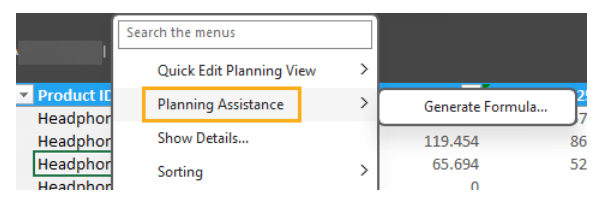
2. Track Change History within the Excel Add-in Feature
SAP IBP 2505 introduces enhanced change tracking directly within the Excel add-in. Planners can now see a detailed history for each key figure value — including who made the change, when it was made, and the reason (if provided).
Key benefits:
- Full transparency: Easily audit planning changes for compliance or collaboration.
- Time-stamped edits: Know exactly when a value was updated.
- User traceability: Identify the user responsible for each update.
- Reason logging: Understand the context behind manual overrides.
This feature promotes accountability and significantly reduces the risk of unnoticed or unintentional changes in collaborative planning environments.
3. Forecast Algorithm Traceability
SAP IBP 2505 introduces a new attribute, Forecast Algorithm (FCSTALGORITHM), in customer source master data. This enhancement reveals the statistical algorithm used for the latest forecast, enhancing transparency and diagnostic insight. To activate it, add the Forecast Algorithm parameter in your Statistical Forecasting application job template. This enables planners to track forecast behavior, select more effective algorithms, and refine predictive models with complete visibility. This is a game changer for understanding forecast behavior and performance over time.
4. Manage Custom Curves through the Manage Curves for Product Lifecycle App
The Manage Curves for Product Lifecycle app allows users to manage custom curves for product lifecycle events such as phase-in, phase-out, ramp-up, ramp-down, and seasonality using preconfigured or fully customized curves.
To access this app, the Manage Curves for Product Lifecycle business catalog must be assigned to your business role. Please note that this catalog does not affect access to curves in the Manage Product Lifecycle app, and settings from the Settings for Product Lifecycle app do not impact the Manage Curves for Product Lifecycle app.
With this app, planners can:
- Define curves once and apply them across multiple products.
- Shape demand patterns more accurately based on historical or expected behavior.
- Make real-time adjustments as market or product dynamics change.
5. New Solution Process- Budget-Conscious Inventory Entitlement
Plan smarter with SAP IBP 2505’s new budget entitlement feature. Now, you can allocate inventory budgets by region and product family, track variances, and prioritize high-value areas. This enhancement integrates budgetary constraints into your inventory planning and supports a more financially aligned planning process. It empowers planners to strike the right balance between service-level goals and financial limitations.
6. Enhanced Alert Grouping in Planner Workspaces
The latest update brings smarter alert grouping to Planner Workspaces, giving planners a clearer view of plan exceptions. This enhancement makes it easier to prioritize issues, manage disruptions, and jump straight to the data that matters most.
Key highlights:
- 3-Level Hierarchical View: Group by attributes and drill down by time. Smart three-level view of alerts, first by your chosen attributes, then by remaining fields, and finally across time periods.
- Interactive Drilldown: Quickly explore budget vs actuals. Gain deeper insights at every level with contextual filtering that adapts as you drill down.
- Alert Snoozing: Temporarily mute non-critical alerts at any level. This brings tighter control, better visibility, and more strategic inventory planning.
Explore What’s Next
SAP IBP 2505 brings powerful new capabilities to elevate your supply chain strategy. It reflects SAP’s commitment to intelligent, transparent, and scalable supply chain planning. Whether you are a planner, consultant, or solution architect, these updates are designed to help you plan smarter and act faster.
Want to make the most of these innovations? Check out Stellium’s IBP solutions to see how we help businesses unlock the full potential of SAP IBP.
Have questions or want to discuss your roadmap? Reach out to our team- we are here to help you plan, adapt, and lead with confidence.
