
Authored By: Stellium’s Supply Chain Planning & Business Consulting Team, Anirban Majumdar, and Divesh Bali
The SAP IBP (Integrated Business Planning) 2508 release delivers innovations that streamline planning, embed intelligence, and enhance collaboration across the digital supply chain. This update introduces new capabilities across harmonized planning, AI-driven insights, lifecycle visibility, and productivity enhancements. Together, these innovations strengthen agility, transparency, and usability for global supply chains.
This article is based on the official SAP IBP August 2508 Release Notes, analyzed and structured for quick and easy understanding. For more detailed technical guidance and full feature documentation, please refer directly to the page.
The highlights and features covered under SAP IBP release 2508 are as follows:
- Harmonized Planning Area – I_SAPIBP2
- AI-Assisted Forecast Result Analysis in Planning UI
- AI-Driven Formatting Rules in Excel Add-In
- Product Lifecycle Information in Excel Add-In
- Enhancements to the Monitor Application Jobs App: Recent Jobs
- Planning Filters App Enhancements
- Joule: Master Data Health Check
- Joule: Job Scheduling & Monitoring
- Planner Workspace: Segmentation Variant
- What Makes IBP 2508 a New Benchmark
Harmonized Planning Area – I_SAPIBP2
SAP introduces the Harmonized Planning Area (I_SAPIBP2), a unified platform that supports both time-series and order-based data for simplified end-to-end planning.
Single Master Data Source: Eliminates redundancy and synchronization issues.
Central Planning Coverage: One area for short-, mid-, and long-term planning.
Real-Time Integration: Direct synchronization with SAP S/4HANA orders and stocks.
Flexible Connectivity: Integrates with SAP and non-SAP systems.
Combined Simulation & Execution: Brings together time-series planning and order-based automation.
Improved Reporting Visibility: Clearer insights across business processes.
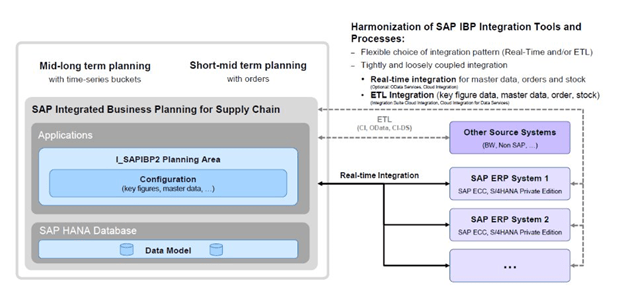
AI-Assisted Forecast Result Analysis in Planning UI
The Planning UI now includes a generative AI-powered “Explain” button that interprets forecast runs and offers recommendations to improve forecast quality.
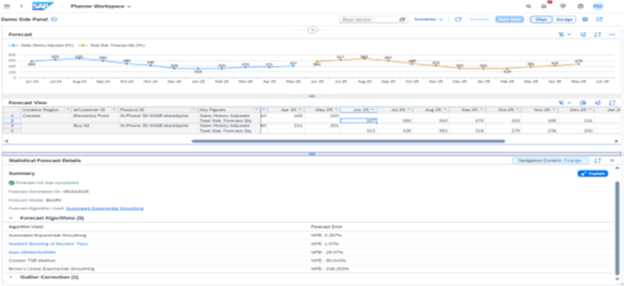
Improved Forecast Accuracy: AI and machine learning models detect patterns humans may overlook, reducing errors by up to 20–50%.
Inventory Optimization: More precise demand forecasts minimize stockouts, reduce overstock, and lower carrying costs.
Enhanced Supply Chain Visibility: Provides end-to-end, near real-time monitoring to anticipate bottlenecks and disruptions.
Advanced Decision Support: Data-driven insights strengthen procurement, production, and distribution planning.
Cost Reduction: Gartner reports 20% supply chain cost reduction and 10% revenue increase with predictive analytics.
Customer Service Gains: Accurate forecasts improve availability, response times, and tailored offerings for customer satisfaction.
Enhanced Collaboration: Shared AI-driven KPIs ensure alignment and reduce subjective interpretations.
Early Adopter Availability: This feature is currently only available in English and for licensed Joule Premium for Supply Chain Management customers. To enable it, administrators must assign the Natural Language Interface Services (SAP_IBP_BC_DS_NLI_PC) business catalog and grant access to the FCST_EXPL generative AI feature.
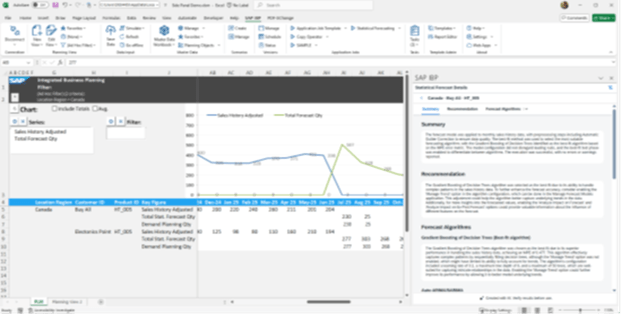
AI-Driven Formatting Rules in Excel Add-In
The SAP IBP add-in for Microsoft Excel now uses AI to create formatting rules with natural language, surfacing insights quickly and clearly. This innovation enhances clarity, speed, and confidence in decision-making.
Simply type what you need, such as:
“Show two decimal places for available capacity.”
“Apply red font if unfulfilled demand > 0.”
“Highlight the top 10% of sales revenues.”
From quick formatting to advanced rules, AI instantly highlights the data that matters most, empowering planners to navigate complex information with ease and stay focused on what truly drives business outcomes.
Instant Rule Creation: Build formatting rules by typing natural language.
Faster Data Analysis: Highlight critical values automatically.
Improved Clarity: Simplify complex views into actionable insights.
Early Adopter Availability: This feature is currently available only for early adopters. To test it, contact SAP using the SCM-IBP-XLS-UI component for access and setup details.
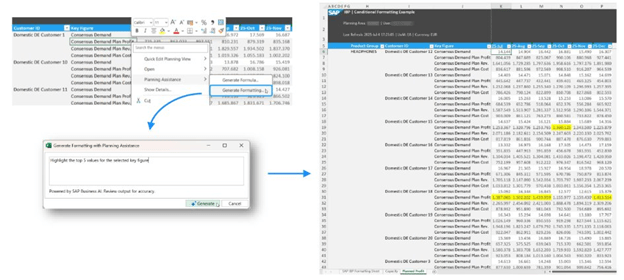
Product Lifecycle Information in Excel Add-In
Forecast phase-in and phase-out dates can now be displayed in Excel planning views and analytics charts for better lifecycle visibility.
Lifecycle Dates in Views: Show forecast phase-in/phase-out dates directly in the SAP IBP Excel add-in and the Planner Workspaces app.
Active Assignments Support: The existing capability to display active product assignments remains available.
Component Renamed: The Product Assignments component and its corresponding business catalog are now renamed to Product Lifecycle.
Dual Tabs Included: The Product Lifecycle component now provides tabs for both Product Assignments and Forecast Dates, centralizing lifecycle and assignment data.
Benefits in Action
Sharper Forecasting Alignment: Ensures launches, promotions, and retirements match demand patterns.
Stronger Inventory Planning: Supports smooth replacement and successor product transitions.
Faster Exception Response: Flags critical SKUs for immediate planner action.
Better Team Collaboration: Coordinates promotions, supplier orders, and production schedules seamlessly.
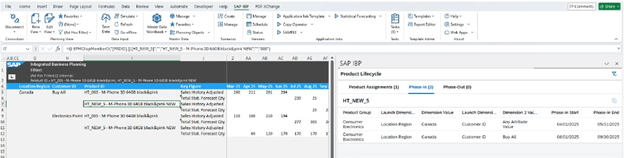
Enhancements to the Monitor Application Jobs App: Recent Jobs
The Monitor Application Jobs app now includes a Recently Used Jobs list that simplifies re-execution and scheduling. This feature boosts planner efficiency by reducing clicks and repetitive setup steps.
Efficient Planning Process: Streamlines workflows with a curated recent jobs list.
Time-Saving Access: Avoids sifting through long job histories.
One-Click Scheduling: Jobs can be rerun directly from the Run Jobs dropdown.
Auto-Parameter Recall: Each job runs with the exact same parameters as its most recent execution.
User-Specific History: Displays the three most recent jobs scheduled by each user.
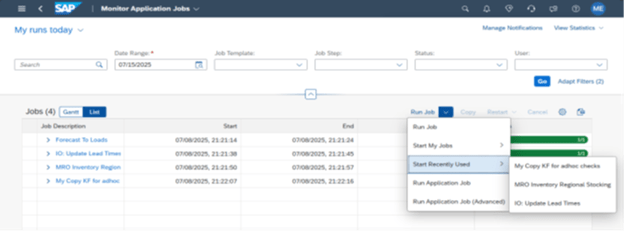
Planning Filters App Enhancements
The Planning Filters app now includes more transparency and control features, making it easier to audit changes and safely manage shared filters.
Change History Tracking: A new tab records all modifications, including edits made by users with whom the filter is shared.
Write Access Indicator: Clearly shows which users can edit filters shared with them.
Ownership Visibility: Displays the filter owner for better accountability.
Expanded Where-Used List: Includes more object types, allowing validation that a filter has no dependencies before deletion.
These enhancements strengthen governance, reduce risks, and ensure safer collaboration across teams.
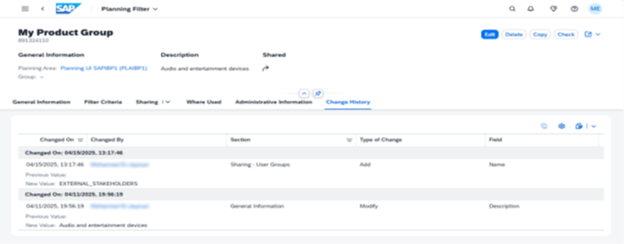
Joule: Master Data Health Check
Joule now proactively checks the health of master data, helping planners catch and correct issues before they disrupt planning processes.
Rapid Issue Detection: Instantly identifies missing attributes, invalid hierarchies, or incorrect time profiles.
Guided Troubleshooting: Provides step-by-step instructions or direct links to fix problems in the correct IBP app.
Reduced Planner Effort: Automates checks across large, complex planning areas, saving valuable time.
Proactive Data Integrity: Supports real-time corrections instead of waiting for job failures.
These enhancements ensure cleaner data, more reliable planning results, and less manual effort for supply chain teams.
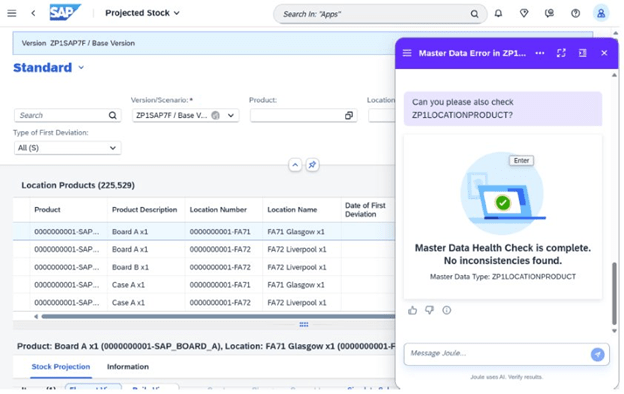
Joule: Job Scheduling & Monitoring
Planners can now schedule and monitor jobs directly through Joule using natural language, eliminating the need to switch apps for routine scheduling tasks.
Natural Language Scheduling: Simply type or ask Joule to list, run, or check jobs—for example, “Run statistical forecast job.”
Faster Execution & User Experience: Saves time, especially for frequently used jobs like data integration loads or statistical forecasts.
Guided Parameter Setup: Joule asks clarifying questions to help fill job parameters, reducing risks such as selecting the wrong planning area or time horizon.
Real-Time Monitoring & Follow-Up: Provides instant visibility into job statuses, speeds up troubleshooting, and enables quick re-execution when needed.
Increased Productivity: Frees planners from repetitive scheduling so they can focus on higher-value analysis and decision-making.
This update makes job management simpler, faster, and more reliable directly from within Joule.
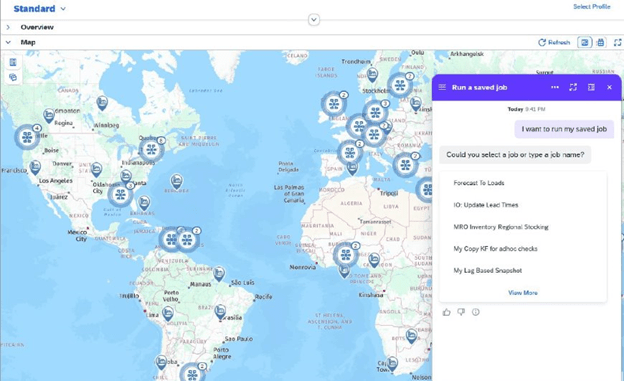
Planner Workspace: Segmentation Variant
You can now configure workbook variants to apply segmentation, allowing planners to dynamically generate subsets of data based on attribute selections. This enhancement empowers more detailed analysis while reducing the size of data sets for improved system performance. By filtering out irrelevant combinations, planners can focus on what matters most for their current planning task.
Smaller Data Sets: Improve performance by narrowing scope.
Attribute-Driven Views: Add up to five segmentation attributes tied to planning key figures.
Targeted Analysis: Skip irrelevant combinations for sharper focus.
Sharper Insights: Combine filters and segments for more meaningful planning outcomes.
Key Figure Selection: Choose a key figure to limit available attributes to those at the figure’s planning level, ensuring relevance and performance optimization.
Validated Attributes: Built-in checks confirm that selected attributes are valid, maintaining data integrity in segmentation.
Filter Compatibility: Segmentation attributes work alongside workbook-level filters (time, version, scenario, attribute-based).
Version & Scenario Alignment: Only data valid for the selected versions and scenarios is shown.
Context Passing: If a variant filter doesn’t match segmentation attributes (e.g., Product Group vs. Customer ID), the system passes both contexts to ensure precise analysis.
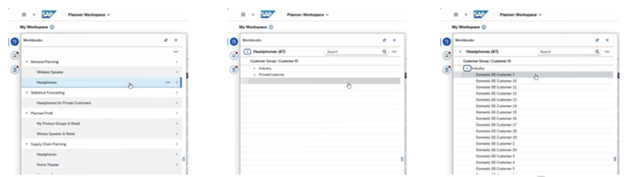
What Makes IBP 2508 a New Benchmark
The 2508 release underscores harmonization, intelligence, and usability. With deeper AI integration in the planning cycle, simplified job execution, and stronger lifecycle visibility, SAP IBP enables supply chain leaders to make faster, smarter, and more confident decisions.
Explore related updates in the SAP IBP 2505 Release Notes and learn more on the SAP IBP Landing Page.
